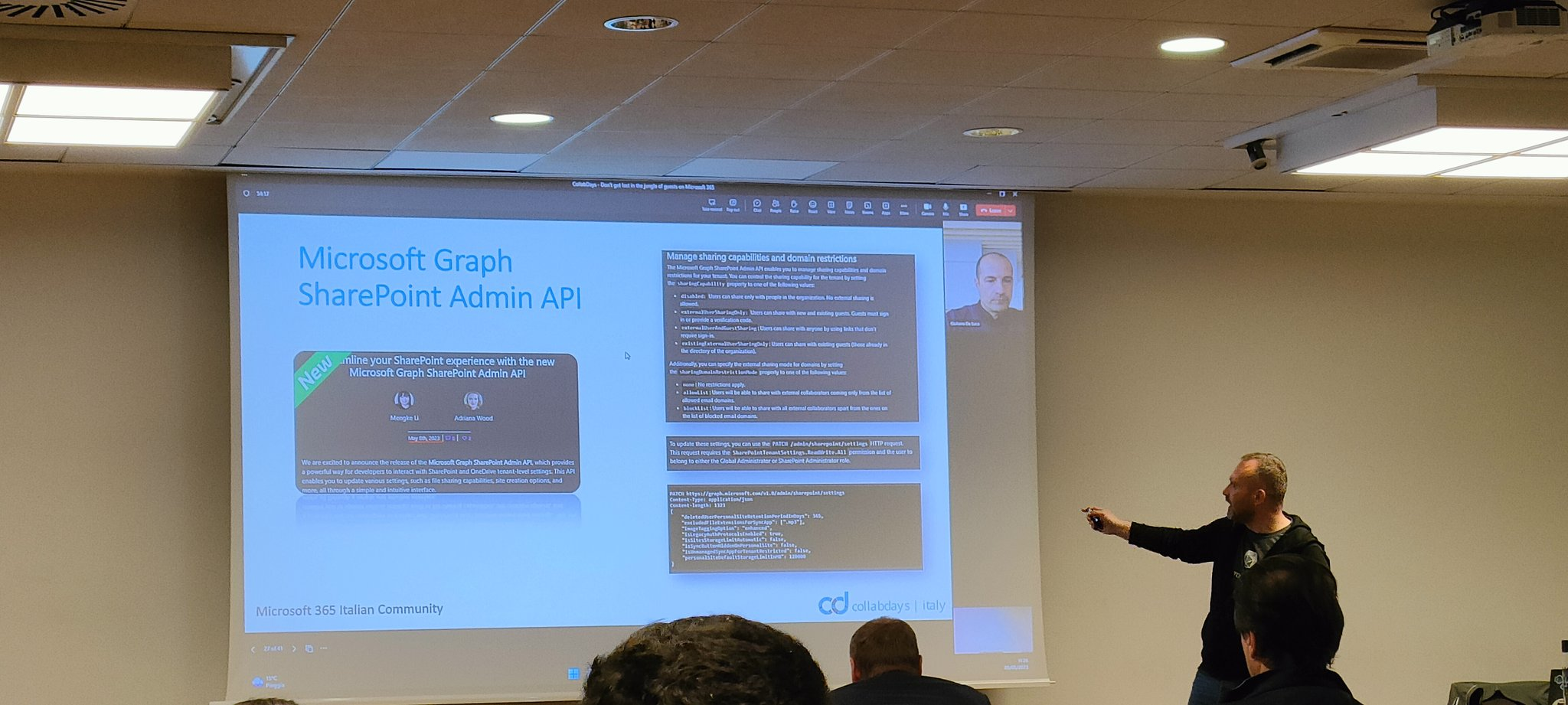· 3 min read
Modern Page Model with PnP/PnPjs
SPFx extension using PnP/PnPjs to create Modern Pages based on prefilled page templates marked with custom properties in Site Pages Library.
Hi all,
I just pushed my last code contribution on GitHub, here you can find full code solution.
Update: Source code is also available on the official GitHub of Microsoft SharePoint PnPhttps://github.com/SharePoint/sp-dev-fx-extensions/tree/master/samples/react-command-page-model-pnpjsPnP/PnPjs is an open source initiative which consists of a collection of fluent libraries for consuming SharePoint, Graph, and Office 365 REST APIs in a type-safe way. You can use it within SharePoint Framework, Nodejs, or any JavaScript project.
The awesome aspect of this library is that it is possible to call the SharePoint RESTI API or Microsoft Graph without necessarily having to define a complex architecture (like custom external web services using CSOM), without authentication problems, but most of all in a type-safe way, with all the power of the client-side coding.
Seen all this, I wrote an SPFx extension using @pnp/sp that allow creating Modern Pages based on prefilled modern pages marked as “Page Model”, inside the Site Pages Library, and code defined pages. Users can select a Modern page as a model just setting a custom property page named “Is Template” to “Yes”.
General needs
People often need to create periodically editorial pages with the same composition, sections structure and webpart configuration, in order to give users the same users experience between pages with different contents but with the same communicative purpose. e.g.
- Employee of the month
- Weekly post from General Manager
- New hires list
This SPFX extension allows users to define their own page models and reuse them easily, without export page template with PnP but directly in the Modern Team Site.
Prerequisites
You need to add a Choice (yes/no) Site Column to Page Library named “Is Template” to “Site Page” Content Type
How to set a Modern Page as Page Model
And finally… Modern Page Model with PnP/PnPjs in action
Code deep-dive
The solution is pushed in my GitHub repository, but I would like to focus on two snippets
How to copy a Modern Page from an existing page
const templatePage = await ClientSidePage.fromFile(sp.web.getFileByServerRelativeUrl(templatePageUrl));
await templatePage.copyPage(sp.web, pagename + ".aspx", pagename, false);Define your own ClientSideWebpartPropertyTypes namespace (optional)
import {
ClientSideText,
ClientSideWebpart,
sp,
ClientSidePage
} from "@pnp/sp";
export declare namespace MyClientSideWebpartPropertyTypes {
/**
* Properties for People (component id: 7f718435-ee4d-431c-bdbf-9c4ff326f46e)
*/
interface People {
layout: "1" | "2";
persons?: any[];
}
}Create a Modern Page with PnP/PnPjs using your own ClientSideWebpartPropertyTypes
const page = await sp.web.addClientSidePage(pagename + ".aspx");
const partDefs = await sp.web.getClientSideWebParts();
const section = page.addSection();
const column1 = section.addColumn(4);
// find the definition we want, here by id
const partDef = partDefs.filter(c => c.Id === "7f718435-ee4d-431c-bdbf-9c4ff326f46e");
// optionally ensure you found the def
if (partDef.length < 1) {
// we didn't find it so we throw an error
console.log('ops');
throw new Error("Could not find the web part");
}
// create a ClientWebPart instance from the definition
const part = ClientSideWebpart.fromComponentDef(partDef[0]);
part.setProperties<MyClientSideWebpartPropertyTypes.People>({
layout: "2",
persons: [
{
"id": "i:0#.f|membership|jsmith@federicoporceddu.onmicrosoft.com",
"upn": "jsmith@federicoporceddu.onmicroosft.com",
"role": "",
"department": "",
"phone": "",
"sip": ""
}
]
});
// add a text control to the second new column
column1.addControl(part);
const column2 = section.addColumn(8);
//// add a text control to the second new column
column2.addControl(new ClientSideText("Lorem ipsum dolor sit amet");
page.disableComments();
await page.save();In 1.3.0 version pnp/pnpjs team introduce ClientSidePage copyPage extension method, so you need to use this version or a major.
Future improvements
With this sample, I would like to show how it is easy work with PnP/PnPjs, but ovviously it is not a full solution. In the future I will add this features
- Deploy “Is Template” site column as an asset from this SPFx extension solution
- Hide pages models from search results
- Host pages models in a different site/library in order to share them cross-site or just for isolate site pages from a “site template”
Hope you enjoy my new code contribution!
Cheers
Federico